Sage 100 Configuration Guide - Microsoft Basic Authentication for Azure & Office 365
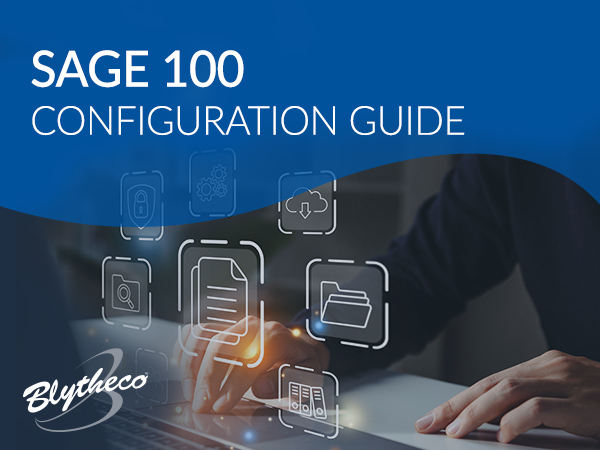
To help keep your Sage 100 environment secure, Basic Authentication (Username and password) is being replaced by a more robust modern authentication method. We strongly recommend that all Sage 100 users leverage these new methods, in conjunction with Multi-Factor Authentication for all users to reduce the likelihood of intrusion. To help simplify this process, our Sage consultants have prepared a step-by-step educational guide to walk you through the configuration of Modern Authentication (OAuth) for Azure/O365.
This content contains information that may be confidential and privileged. This guide was developed specifically for IT professionals to interpret and aid the installation within your own environment. Given the self-service nature of this guide, it’s important to note that the Blytheco team is not responsible for any misinterpretations of this documentation or failed installs as a result. Redistribution, reposting, or repurposing this content is strictly prohibited.

Fill out the form below to access this full Sage 100 Configuration Guide